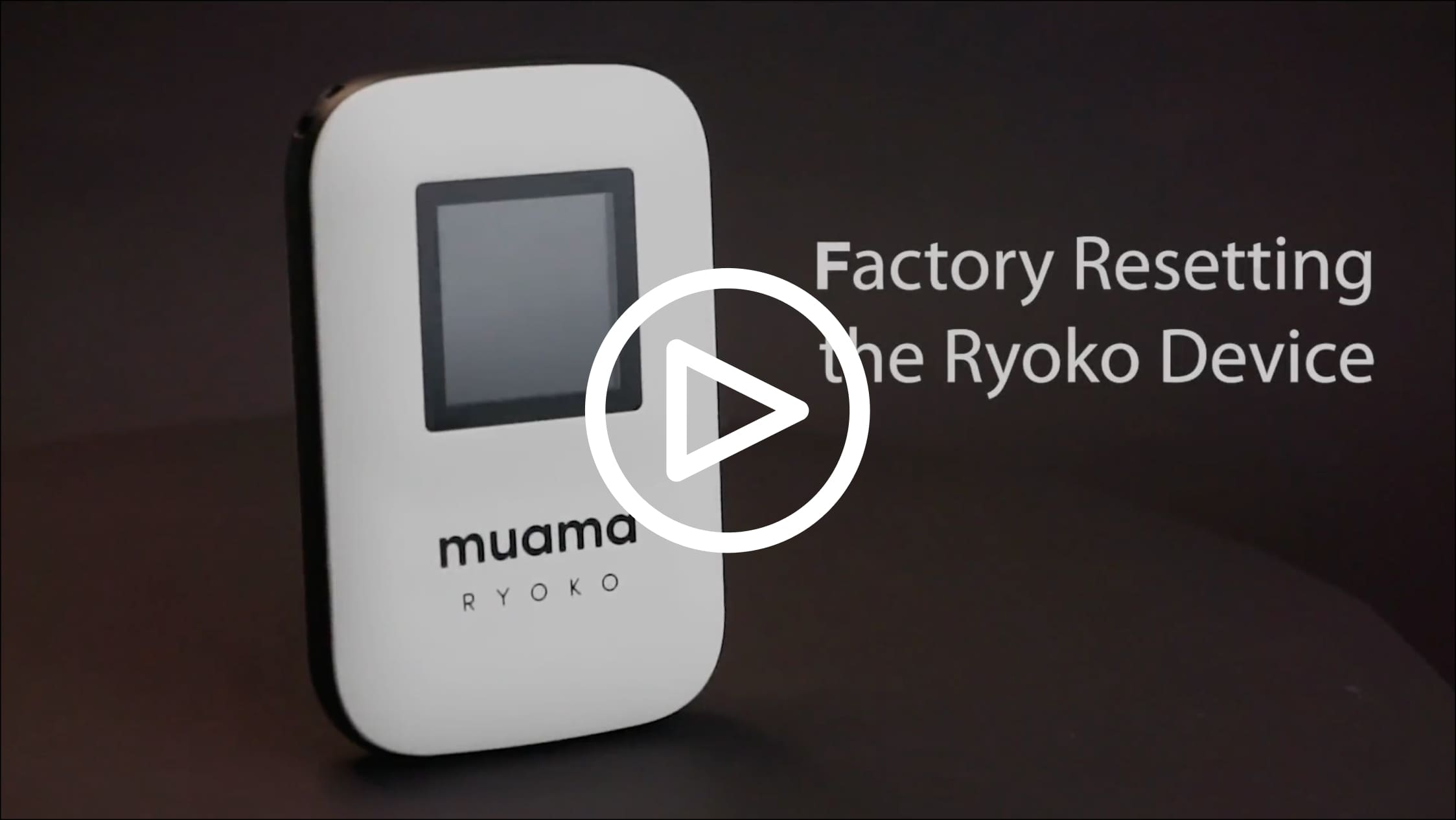Ryoko Οδηγός Χρήσης για Wifi Κινητού
👋 Γεια σας! Η ομάδα μας είναι στη διάθεσή σας για να σας δείξει ένα σύντομο οδηγό για το πως χρησιμοποιείται η Ryoko Wifi Κινητού. Κάντε κλικ στο θέμα που σας ενδιαφέρει.
Ρύθμιση της Συσκευής Σας Επαναφορά Εργοστασιακών ΡυθμίσεωνΡύθμιση της Συσκευής Σας

Turn on Ryoko by pressing and holding the power button on the top-right side of the device, until the display turns on. In case the device does not turn on, charge the device by using the included micro usb cable. Connect the cable to the micro usb port, which you will find at the bottom of the Ryoko device.

-
Once it is turned on, press the WPS button below the power button and choose the most convenient way to connect:
Συνδεθείτε χειροκίνητα χρησιμοποιώντας το όνομα του Wi-Fi και τον κωδικό πρόσβασης που εμφανίζονται στη συσκευή Ryoko (αποκτήστε πρόσβαση κάνοντας κλικ στο κουμπί WPS μέχρι να εμφανιστούν αυτές οι πληροφορίες)
Ή συνδεθείτε αυτόματα χρησιμοποιώντας τον κωδικό QR που μπορείτε να βρείτε στην οθόνη κάνοντας κλικ στο κουμπί WPS

Connect your phone, laptop and any other WiFI capable device by entering the WiFi details or scanning the QR code.

-
Once you connect to Ryoko:
- You can see the number of connected devices on the screen;
- In addition, you can also see the battery status;
- And the signal strength icon.
Επαναφορά Εργοστασιακών Ρυθμίσεων
In case the device does not work as supposed to, you can reset the factory settings of the Ryoko device by:
Making sure the device is powered on (turn on the device).
Removing the back cover of the device.
Locating the reset hole just below the battery (on the bottom back of the Ryoko).
Use a sim card tool, paper clip or any other applicable thing, press it inside the reset hole for a few seconds until the Ryoko display shows that the device is resetting. The device then automatically restarts.
Put the back cover on.
The device is now reset.
® 2025 Ryoko Με την επιφύλαξη παντός δικαιώματος.